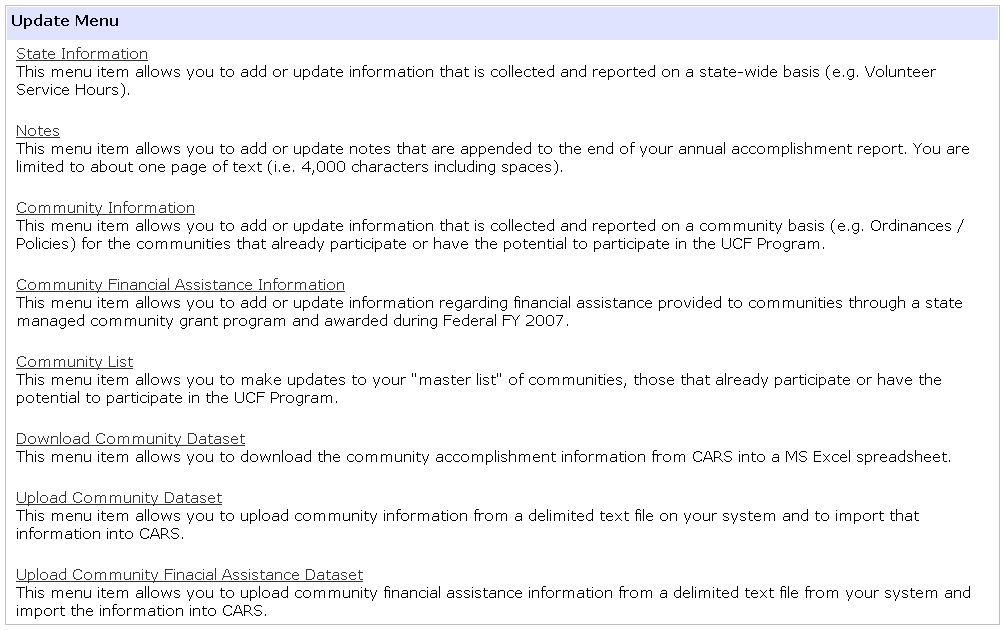Update
The Update link is displayed at the state and region level within the system. This link allows users to view or modify (add, edit or delete) information contained within CARS depending on your permissions. The State Update Menu (Figure 9) will be displayed when you click on the Update link within the Quick Links menu when you are at the state level. In contrast, the Regional Update Menu (Figure 28) will be displayed when you click on the Update link within the Quick Links menu when you are at the region level.