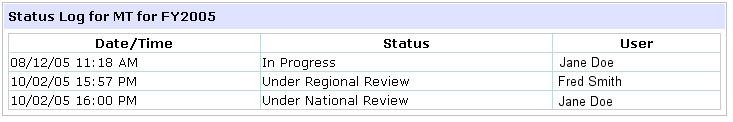Submission/Approval Log
All submission and review actions are recorded in CARS and may be viewed at the national and region level. Instructions for viewing the Submission Log are as follows:
Step 1: Click on the Approve link within the Region Quick Links menu (Figure 37). The Approve Submissions Portlet along with the Approve Portlet will be displayed (Figure 38).
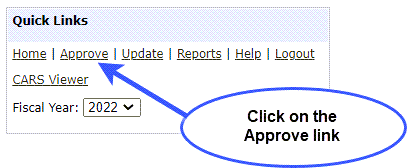
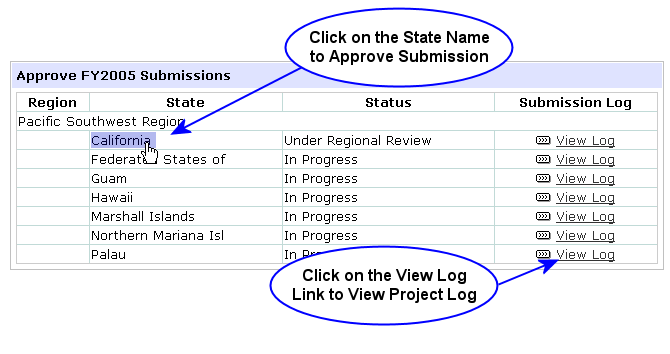
Step 2: Click on the View Log link for a specific state. The Submission Log will be displayed (Figure 39).